General Support - WordPress - Placeholders - How to Use Them
Placeholder Text
What Is A Placeholder?
If you are using your WordPress website to ask users to submit different data into it such as filling out forms or submitting content, it is useful to help them navigate the forms as best as possible. Placeholder text comes in handy as it will show a description or an example of input that the user can refer to.
Placeholder text appears within your form fields but disappears automatically as soon as your users enter their own answers.
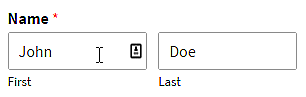
Why Should I Use Placeholder?
For example, if you want users to submit their first and last name into a form, you can use placeholder text to give an example of a first and last name or to create a first or last name label for your form.
The same goes for any other type of form, such as a post submission form where you can explain to your users where to input title or description and provide further explanations to them.
Can I Use Placeholder Text With CM Plugins?
Yes. Many CreativeMinds' plugins have user submission options and it is useful to create placeholders for these options. Here is an example of placeholder usage with CM Tooltip Glossary or with CM Business Directory plugins.

External resources
WordPress General Support Documentation
 |
WordPress products can be found at CreativeMinds WordPress Store |
 |
Let us know how we can Improve this Product Documentation Page To open a Support Ticket visit our support center |
