CM Fast Search Filter - Targeting Existing Pages
Add fast search rules to tables and lists created by other plugins
Under options→Rules, add a new rule by inserting the class or id, and specify the page or URL where you want to insert the filter. The fast search bar will be added to the page automatically, allowing to filter items within lists and pages.
If your page or post already has a search field defined, you can apply the fast search filter on it by adding rules in the plugin options, as shown below:
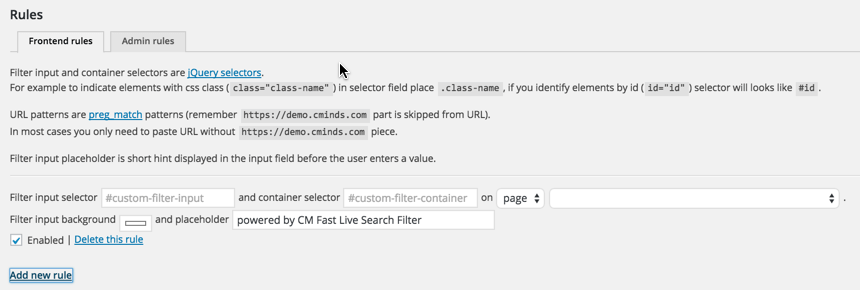
As for example if a page which was generated by another plugin includes the following HTML code.
Example

You can add a rule in the plugin options which will include the following parameters: 
- The first field includes the input field class name
- The second includes the UL class name
- The third indicates the page and you can also change the search background color and the placeholder text
 |
More information about the CM Fast Live Search Filter WordPress Plugin Other WordPress products can be found at CreativeMinds WordPress Store |
 |
Let us know how we can Improve this Product Documentation Page To open a Support Ticket visit our support center |
